
On 31st January 2014, I paid £2.42 to Google Play for a copy of Swype Keyboard. (That link is broken, unless you too bought it). At that time, it was by far the best onscreen Android keyboard that lets you trace the word you're typing with your finger. The app then works out which word you're typing, by looking at all the possibilities given the letters your finger moved through, whittling down to those which are known real words (or are in your custom word list), and then offering you the most common given what it has learnt of your own word frequencies. The result is astonishingly accurate.
Before deciding which one to pay for, I'd also tried the trial of SwiftKey. I found this less intuitive, and less reliable, and caused some lag on the phone I was using - so I paid for Swype. (Since then, Microsoft bought SwiftKey for $250m in February 2016, and it's now free).
There was another purchase involved before I discovered Swype. In October 2011, Swype Keyboard was purchased by Nuance for $100m. Nuance was primarily a speech-recognition developer, and wanted Swype so they tie in the technology to ease keyboard input as well.
End of an era
Fast forward to 21st February 2018, by which time I'd had 4 years use from my purchase, and so cannot complain. Nuance announce that they are ending support for the Swype Keyboard.
Buy it. Work the guts of the software into their flagship software platforms. Then ditch it.
You can read about this development on The Verge and on the XDA Developers site.
That means no new versions, which is not a problem, as they'd ironed out most of the bugs I'd found over the years. Besides, those of us who bought it can continue to use it. If it's already installed on your device, it doesn't go away. You can still download it from Google Play if you bought it (as opposed to installed it when it went free). For good measure, I extracted the APK of the latest version so that I have another way to install on any new devices.
All was good until I had to wipe a phone to factory settings on 13 Feb 2019. I'd done this many times in the previous few months for various reasons, and Swype always re-installed fine. But this time was different. Several things didn't work.
Syncing custom dictionaries
I've already mentioned that Swype lets you add words to your own custom dictionary, so that it will recognise them in the future. You can link your Swype app to an account on the Nuance servers. It then syncs this word list up to their system, so that you can install Swype on another device and work with the same custom word list.
With this new installation, I entered my Swype email address as usual. Swype sent an email to that address with a 5-digit code to enter in the app, again, as usual. The app then confirmed that I'd successfully linked this new device to my Swype account, again as usual. Only my custom word list never arrived from the cloud. Normally, this just happens within a few seconds of confirming the email address. This time, no amount of clicking "Sync now", rebooting the phone, or clearing application data and trying again would make it sync. Go to "Edit dictionary", and it's "empty".
I asked Swype / Nuance if this was a temporary glitch. Three weeks later, and they haven't replied. They really have ended support for this old product, including the courtesy most firms have to reply to simple social media enquiries like that.
Online theme repository
Another feature I never used was Themes. Swype comes with a number of custom themes, to change the colour scheme and the look / feel of the keyboard. You can also download a theme from their website, which can be done in-app.
As of the custom dictionary sync problem on 13th February 2019, I also noticed that I could no longer download a new theme to the app. Within the app, go Menu > Themes > Get Themes, and the page never loads.
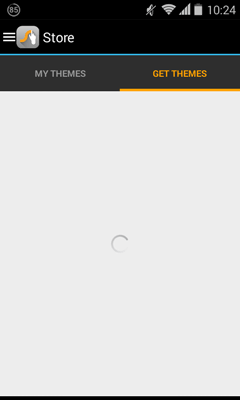
Their Server Half Working
Logging the DNS requests on the device, I could see that both those tasks (sync the custom dictionary, and loading a list of available themes) attempted to connect to the same domain: api-swype.swypeconnect.com. That still resolves with an A record, but the server behind it is obviously not running.
At the same time the process of registering the device to my existing account did complete successfully. But the DNS logger shows that this relies on communication with www.googleapis.com instead.
However this process appears to be half-broken. When you receive the email from Swype with the 5-digit code, it gives you two ways to complete authentication. One is to enter the 5-digit code in the app, which works fine. (It seems to communicate through lbs-swype.swypeconnect.com). However they also give you a link to click, which will achieve the same thing. That link is of this type: http://www.swype.com/activation?email=you%40example.com&code=12345. That link does not work - it just redirects to https://www.nuance.com/products/help/swype/OpenSourceLicense.html.
That said, something is working on their servers. The email I received was sent from api-46.prod.som.swypeconnect.com from where it went to mail.swypeconnect.com. So email verification is working because the only web-accessible URL required is on Google's API servers, not those run by Nuance (which appear to have been shut down), although the verification emails are then sent by Swype themselves.
Background data
The conclusion so far is that I cannot use custom word sync any more. That's not a huge problem. I have a backup of my word list. It just means that any new words I add won't sync to other devices, and would need manually backing up.
But then I discovered something more sinister. 4 days into my mobile billing month, my phone alerted me to the fact that I'd used 2 GB of mobile data so far this month, which is more than usual. I drilled down to find which apps had used so much, to find that it was ... Swype + Dragon. It had burnt through 500 MB of data, on mobile data (not Wi-Fi), per day!
So it would seem that it is constantly at work in the background, trying to phone home. And because it does not succeed, it tries again and again - using what would be 15 GB per month!
So I then blocked Swype + Dragon from using any background data. And you must too, if you still have it installed.
I need a new keyboard
However it also means I need a new keyboard. Nuance's "end of support" now affects functionality in ways other than just removing it from the Play Store.
I'd love some suggestions. There are particular features I enjoyed using on Swype, and I'd like to know how to do the equivalents in whichever successor I install.
- Swipe to type. This may seem obvious, but you'd be amazed how many websites listing alternatives to Swype include some that don't actually do this!
- Custom dictionary. I'd like to be able to add words easily (such as press-hold on a word, then choose "add to dictionary). I'd also like to import the custom dictionary that Swype has built up over the years.
- Sync. I'd like to sync, automatically, this custom dictionary between my various devices.
- Capitalising words. There are two things Swype does.
- Whilst swiping, if (mid-gesture) you swipe up out of the keyboard area and pause for a fraction of a second, the next letter you swipe past will be capitalised.
- You can tap in any word you've already typed, and then swipe up from the Swype button to the shift key, and you'll be given a menu to convert that word into lower, title or upper case.
- Numberpad. If you press and hold on the Swype button, the keyboard changes from QWERTY to a numberpad similar to that on the right of most physical computer keyboards. For entering phone numbers or other numeric data, this is a real help.
- Space after punctuate. If you put a full stop or comma after a word, Swype automatically then follows with a space (and capitalises the first letter of the next word). Swype doesn't get this right after brackets and quotation marks, so if the new app handles this then that's even better!
Over to you. What would you recommend? Does your recommendation do all of the above? If any of them aren't obvious, then how?
Comments
Google keyboard
I am currently using Google keyboard, which does nearly all of those.
The one that it doesn't quite do is capitalisation: if I forgot to capitalise a word, I have to go back and retype. There isn't the option to just change it to upper case.
The other thing that I miss is the option of having arrow keys: trying to navigate within text that one has typed can be tricky using fingers on a small screen, so I valued the option of being able to do so using arrow keys.
Thanks for recommending
... which has the bonus of being the one you get preinstalled
Is capitalising while you type easily done? Or do you have to press the shift key once before you swipe to get the first letter in upper case, and press it twice to do the whole word?
Ah yes, that! I'd forgotten Swype even had that, but I used to use that a lot. I guess I can live without a feature I'd accidentally stopped using!
Sync no more on gboard
Sadly, sync for the personal dictionary has been removed by Google from Gboard: https://www.reddit.com/r/gboard/comments/a2dlph/dictionary_sync_between_devices/eb046it/
Not quite
The biggest issue with any other keyboard is the lack of shortcuts like select all and copy/paste I got so use to that, I sometimes edit work material on my phone. I'll just continue to use Swype but surprised to hear they shut it down. I guess not enough people are willing to spend money on a keyboard app. Strbagr.
I will continue to use Swype
It's easy enough to continue and use it, still the best keyboard. If you go in to settings and check off cellular it won't transmit any data and use up your bandwidth or you can disable that in app permissions in android.
Swype in Galaxy S10
I have the swype app installed on my Android devices. but on my new Galaxy s10 device I am unable to activate so I can sync with my other devices and download the languages I use. A message appears that could not communicate with the server.
Could you guide me on how to extract my words from one device to another manually?
+1
Think they've finally nuked it. Swyped on a factory reset tab S4 which did not recover the dictionary.
I think they should at least tell those that still have dictionaries how to extract them from file. They could, at least, then work to integrate them again elsewhere.
Half a month ago that I did
Half a month ago that I did factory reset, I was able - after re installing swype - to download my preferred languages. Half a month after I had to format my phone again, tried the same procedure. It would not connect to the server by any means to download language of choice. Tried last night several times. They have finally and unfortunately pulled the plug. The closest to swype keyboard for me is the google keyboard. But if swype works again I'll go back to it as soon as possible. I like it very much.
Titanium
I've not found any way to extract the dictionary as a list to, say, import into gboard. But tools like Titanium Backup will successfully back up the data of Swype including its custom dictionary.
Nothing comes close to Swype
As of my Pixel 3 XL, it's still working. I'm dreading the day something in the OS breaks this keyboard.
I've tried multiple keyboards. There are so many things that make them incredibly frustring to use.
None of these are that difficult. I would understand if the other keyboards want to keep their default behavior. But, please, give me an option to have these behaviors. Otherwise, using them feels like they're kind of broken. They get in the way.
I had paid for a Star Trek keyboard theme that I liked, and lost that with the server shutdown. Not a huge thing. I don't mind the built-in theme that I'm using. Just a little disappointing.
I found this post while looking for help on saving my dictionary. (I also appreciated setting up a sync between devices.) Even if I lose my words on my next phone, I would still use this keyboard, and build the local list over time. There's just nothing else that comes close.
So much more in Swype never achieved again
There's something else that no other does:
I just can't understand how no one buys Swype's technology or no one pressures Nuance to release it to open source community.
Gboard learning algorithm is
Gboard learning algorithm is terrible. So inconsistent cannot compare with swype unfortunately.
Dictionary backup working again?
Hi guys,
I'm one of those left behind when Swype shut off.
Today (january 5 2020) I made a factory reset and installed all my apps.
To my surprise Swype Keyboard got installed, synced (with confirmation code) and previous themes and full dictionary!!!
Unfortunatelly Google backup is not available, but hey! I got something.
Hoppe it helps. Have a nice day
Not for me
Hi Kale
Thanks for letting us all know. You prompted me to try this. I installed Swype from an APK file I had in a cloud backup from a while back, and then went through the setup screens. Whenever I go to "register" the app to my email address, the screen closes back to the main settings screen, but there's no notification that I need to enter a code, and no email arrives. Indeed, I am still being invited to add an email address to benefit from online sync.
The screens to choose languages and themes also never finish loading.
So, sadly, your good fortune was not mine. Happy for you, though.
I miss Swype
Due to a firmware issue with my phone I had to buy an elcheapo Android to hold me over until I can buy a new one. I had no idea how much more advanced that keyboard is vs all the others. Last time I had to put it on a new device, I was unable to even sign in losing my preferred themes and dictionary. I just can't understand why nuance would buy a product just to trash it. I've spent more time than I care to admit trying to find my old app. This crap phone is using such an old version I get part way down the list and it just starts me over. When i buy a new phone I may spend the time sifting through my apps but for now, something similar would be very helpful if anyone has suggestions. Thanks.
Just installed Swype on new tablet and phone!
Like many others on here, I've bemoaned the loss of Swype, and all the better bits over other keyboards, on my new mobile and tablet. However, following yet another Google search for Swype a couple of weeks ago, I found info about Aptoide, apparently an open source version of Google Play. Once this is installed, Swype + Dragon can be downloaded from its library.
Dunno if there's any way to sync with my old phones and tablet to get my dictionary back, but I'm just so pleased to get Swype back I don't mind teaching the machines again!
All the above done with just two corrections - yippee!
Swype A,X,C,V for select all, cut, copy, paste
Also Swype to 5 to expand the number pad
I'm looking for a relevant that does those item's and I'll be set.
I still have my old phone if anyone has a comment on the steps to copy my old Swype dictionary file over.
I disabled data usage, and don't know how I'd live without the Swype to A select all feature. So many times, long press to copy paste is not supported and sliding silly dots around is just a silly waste of time that never gets everything.
* new keyboard app
Grrr. Even with the learning curve. *items items... See it learned already not to put an apostrophe. I really did live this keyboard. .... I really do love this keyboard. See, It learns so fast. It would just be nice to have my old file.
I see why now they bought Swype for 100m to suck in all the AI data for Dragon... About a decade of daily user input.
Just wish they paid us users back with a thank you of basic legacy support for the best keyboard app ever.
What do the Nuance employees use on their phones now?
Maddening isn't it?
Thanks, Nick - I've given up ever getting my Swype dictionary back. I've been using Gboard ever since I wrote this blog post, but it's just nowhere near as good. It doesn't learn. I must have a larger than average vocabulary, because if I swipe a slightly uncommon word it always offers a more popular one that can be formed from the same swiping path, and no matter how many times I manually tell it the word I was trying to type it does the same thing next time. And the fact it only gives you 3 alternatives for what you've swiped is frustrating: If it doesn't guess correctly, you have to try and swipe again to see if it will pick up the hints better. Which makes typing so much slower.
If anyone has a better keyboard app that remotely approximates to what Swype used to provide, please let us all know.
The magical Swype button
Yes, the Swype-button to the A marked the whole text, just as ctrl-A on an ordinary keyboard. And after all the text was marked you could swipe from the Swype-button to the number key next to it, and by that get a new key pad with arrow up/down/right/left. In this way you could easily get to the top or the bottom of a long text. Beautiful.
Swype in other languages?
I'm danish, and a Swype-lover just like you all. New phone, got swype installed from a backup apk - but it's got the english keyboard and I cannot download the danish one. My old phone has everything as it should be. How can I locate the file(s) for the keyboards. Non-rooted phone. I hope someone here knows and can push me in the right direction and possibly help others in the same situation.
Finding the files
This is also my question! I have an old worn out Huawei phone on which I can write in Swedish and Danish, as well as English. Since I have bought the Swype app I can still download it to a new phone but only with the English dictionary. I wish to find the Swedish dictionary on my Huawei so that I can copy it to my new phone.
Look who's blog just answered my question about Swype!
Hi,
So there I was googling as to why I wasn't receiving the activation code for Swype on my new tablet when who's blog should turn up as the top result!
I even did a little I'm sure I know that url before I clicked on the result.
Sorry I'm still going to use Swype I think as the features that do still work outweigh the ones that don't. The main one being the arrow keys. The number of times I have nearly thrown a device at the wall because I can't get the cursor to go where I want in a text box when I know with Swype it would be so easy.
Cheers John
Glad I could help
Happy to hear I popped up to "help" with this one. You don't get rid of me that easily! I've tried GBoard, I've tried Floris, I've tried other OSS solutions, and I too am yet to find anything that works as well as Swype. So the whole thing is very frustrating - annoying you can't download the UK English dictionary to work with.
Seems I have the English uk dictionary ok here.
Hi James, Just rereading your post when new comments came in and realised that I seem to have the English uk dictionary. Colour, oestrogen... Yep seems ok here.
Cheers,
John
Backup of words list and arrow key
Hi James
You said you have a backup of your words list - how did you do that? I've just flashed my phone and although Swype has installed, it's not emailing me the activation code, so I would like to learn how to backup my custom words list so I can restore them next time I have to flash.
Also you mention an arrow key but I've can't find that setting?
Dave
Honestly can't remember
Sorry, Dave, it's been so long since I've used Swype that I now can't remember. I probably went to Edit Dictionary and used the phone clipboard to copy it somewhere. But there's no easy way to restore that other than one word at a time. As for the arrow keys, look here.
Hi James
Hi James
No I can't copy anything when in Edit Dictionary.
Thanks for the tip about the arrows!
I didn't realise you had stopped using Swype - the last post I saw from you said you hadn't found anything to match it. Are you using Google keyboard now? And if so, it is as good as Swype? I've managed to download the UK keyboard - the only functionality I'm missing is the ability to restore my custom disctionary.
Dave
I'm using Google Keyboard /
I'm using Google Keyboard / GBoard, yes. And I hate it! The thing that most frustrates me is that they only give you three suggestions for the word you swipe, so you can't scroll left and right through the suggestions. It also seems to assume you have a really small vocabulary, so the ones it suggests are the ones that will be most common in English even if you carefully and slowly trace a more unusual word. You end up finding none of the suggestions are right, so you hit backspace and try again, before giving up and stabbing the letters one by one.
I only persevered with Google because I wanted my custom dictionary to move with me. But I recently changed phones, and it didn't restore my custom dictionary. So I really ought to go back to Swype, given the one thing it can't do doesn't work with the competition either. Thanks for the prod in that direction!
I've just noticed an old post
I've just noticed an old post of yours saying that you used Titanium Backup to backup and restore the custom dictionaries. But then I googled Titanium Backup and apparently it requires root access to the phone, which I find scary. I'm not very technical.
I don't get the custom dictionary problem
The only time it is a problem that you don't have your "old" personal words (custom dictionary) is when you want to type in a word it doesn't know.
So then type the new word, then BEFORE you tap the spacebar, or a period, tap the bright bold text above the keyboard spelling the word you want to use now (on mine it's yellow) and it will ask you if you want it added to your dictionary.
So why the big deal about all the words you'll never use again - within a month your new dictionary will be up and kicking containing only the words you currently use.
I guess so
I can see that. And, to be fair, when I changed my phone a year or so back I discovered that a glitch prevented Google Keyboard from picking up my custom dictionary from before. So a lost feature is no big thing if the alternative keyboards also don't have it.
Ack! My Swype has died!
I was still using Swype into my Pixel 6 Pro. Suddenly, it won't pop up when selecting an edit box, in any app. Some OS change has finally broken it :-(
*heavy sigh*
I knew this day was coming. Very disappointing, anyway. Now, I'm going to have to use a keyboard that's a constant irritation.
I just tried GBoard, because it's already on the phone. It's a little better than it used to be. It's going to take awhile to retrain my fingers. Possibly, it could be Good Enough. But, the dearth of guesses, and not showing the chosen guess in the list by the keyboard will always be problems.
Over the next few days I'll try some of the other popular keyboards.
Thanks for giving me a place to lament.
Spoke too soon. It's back
Whew! It's working, again. Not sure what went wrong.
Use blokada, block *swypeconnect.com
Hi Drake, I use blokada to perform as a dns block / ad block / internet traffic saver. If you install it, you can prevent Swype attempts to call the mothership, which prevents unusual changes.
Thanks on blocking phone home
I used to have an ad blocker on one of my phones. I don't think I've installed one on this phone, yet. I'll look into that. Thanks
Connected words
What I miss most is the ability to write connected words (e.g. back-door), which is the bulk of Swedish, Danish, and German words. With Swype you prevent the automatic space after a word by swiping over the backspace. So easy!
You can still use Swype, Michael
I don't understand why you use past tense regarding Swype?
I have the Android apk package archived, and install it on every new phone, then select Swype+Dragon as my keyboard.
I have Blokada installed, and use this to prevent Swype communicating with "home".
I also deny access to both wifi and mobile data for the app.
I also never let it update its dictionary; any communication only allows it to tell you it is no longer working.
I also have automatic updates disabled in Play store as there are several apps I prefer an older version, so I simply don't update them.
I use an app called Apps Backup & Restore to archive the installation packages.
I have the installation package for each one in case a finger slip occurred, so I uninstall the updated version, then reinstall the archived copy. This means that it is up to me to visit play store manually update those apps I want updated, but I'll take extra hassle any day over being forced to use a bad keyboard.
It tries to communicate with
both of which I block using blokada.
I refuse to use any other keyboard. My most used feature is capitalisation. The ability to swipe from the S button across the ?123 button, and get the current word displayed in lowercase, camel case, and all capitals as a word choice - priceless!
So there is hope?
Dennis, maybe the reason I write in past tense is a reflection of my mood and the context of this blog context, ie the sermons and biblical references. Some of the comments reminded of what you say at a funeral of a valuable and dear friend.
Your words give me some hope that it maybe still be possible to move my Swedish Swype dictionary from my old Huawei to a new phone. My problem is that I cannot find the folder containing the app and its dictionary. I don't need the syncing. All I need is the ability to write fast without having to think about the keyboard. Writing on Swype is, to me, like using a pen.
I sadly just lost Swype after
I sadly just lost Swype after I presume at least 10 years of use. I upgraded to a newer Samsung galaxy from an Oppo and as with all previous new phones, Swype initially downloaded and worked as normal, but am update to a newer version of Android after a couple of days rendered Swype completely dead, with a message saying it isn't compatible with this version of Android.
I've already contemplated factory resetting the phone and not installing the Android update, but sooner rather than later I'm going to have to learn to use a new keyboard so it might as well be now.
I most miss the swyping apostrophes into words and the one tap word delete. I'm genuinely puzzled as to how that can't be a straightforward keyboard option.
As for the apostrophes, I've actually resorted to using an English (PC) keyboard, which has the "button" on the top layer so can be swyped into words again. Even just tried it with Hallowe'en and it worked so that's a good sign! Now I just have to find a way to make it auto capitalise a single letter i
I lost Swype in August. Settled on Swiftkey
A brief review after a few months of use.
The long-hold delete isn't quite as bad as I expected. I've gotten used to it.
The word recognition is nowhere near as good as Swype. Swype was especially good at dealing with mistakes.
And that leads to, by far, my greatest irritation: Only three guesses. I'm sure if they allowed more, my word would show up more often. As it is, I have to retry a lot. And, I defy anyone to swipe the word "suck" on Swiftkey. Can't be done. There are a few other words where I've put in ten or fifteen attempts before concluding that they're impossible.
Another minor annoyance is that the layout of the symbols page of the keyboard is different than the superscript on the regular keys page. The symbols are so small on the regular keys that they're very difficult to read. And, since the symbols page is different, I can't use that to help me memorize the ones I need.
And, a few other irritations. I don't like where they put ?. And, the word "was" is annoyingly difficult. It comes out as "w" too easily.
I rate Swiftkey as barely Good Enough.
I Feared This Day
Like most everyone else who has found their way here, I just upgraded phones. Back in June of 2021 when I bought my previous phone, the Swype servers were still half-functional. After about three days of random trying, I was able to upgrade the US English dictionary and sync my custom words. Alas, they seem to have fully killed it now. Swype still alerts me to a new version of the US English dictionary but never figures out how to download it. The sync function is completely busted. I was able to migrate my custom dictionary, though! The process is a little convoluted and semi-manual but doable. Take pictures on your new phone of the word list on your old phone. Then, open up Google Lens and copy the text from one image and paste into something like an empty email. Select all, hit the swype button, and add to dictionary. Rinse/repeat for each image you took of your word list.
Hope this helps someone...
Security Update finally broke my Swype
I've been using Swype for what feels like forever. I picked it up back in 2013 for a 1 USD, and it's been my go-to keyboard on my phone ever since. 11 years later, and an update to Android 14, and I'm being told by the OS that it can't run a 32 bit app for security and privacy reasons. What a bummer... The default google keyboard just feels so gross by comparison. Is there any hope for a good swype keyboard alternative in the future?
Apk anyone pls? Voice functionality broken?
Swype was head and shoulders above the rest, particularity the ease of selection, copy and paste as well as accuracy but I've always had issues with my personal dictionary disappearing randomly.
I have the paid for version but the voice functionality has stopped - is that just me or for everyone?
Yandex is the best alternative in my experience but it has security issues so sadly not an option. :(
Where did you find the apk as a backup installation please as it's no longer in the app store so I'll lose it if I change my phone?
FX for APK
Hi, Nina - if you install the file explorer called FX File Explorer in Play Store, there's a way there to browse installed applications as well as files on your phone (no root required), and you can then copy the APK onto your SD card or into a cloud location to back it up.
Good point
Well said James, I forgot to mention that I used an app called App Backup Restore to make a copy of my Swype apk
Great tip, I'll give it a go,
Great tip, I'll give it a go, thank you!
Can ask does your voice to text work? That's the one thing I'm really missing with Swype.
The apk
Hi Nina, I have the paid version apk if you want it. I have Blokada valiantly preventing swype from connecting to any Swype URLs. I don't know about the voice option because I've never knowingly used it,
Dennis
Thanks, really appreciate it,
Thanks, really appreciate it, I'll let you know if you the other options don't work out. :)
Yandex vs security
Oh, yes, forgot to add, Google has been recording and storing every facet of your existence for over 20 years, including every search you've ever made, every comment you've given on any topic, and here you're worried about the Russians? Google could tell why you bought that box of cereal over the other, and even accurately predict which day next week you'll be tempted to buy a chocolate. It's call big data, we did it at the bank, and Google is a zillion times more invasive. I really wouldn't worry about bad actors on the foreign front - what you have here in the West is far worse, plus they probably profit by selling your data anyway.
Set up a new email address for your Yandex existence, load something like Netguard to limit what detail can be shared, Blokada or Adguard to fine tune, and set your private dns to dns.adguard-dns.com
Pages
Add new comment