
This is one of those technology blog posts to solve a specific problem. It's unlikely to concern my regular readers, but in time it will be picked up by search engines and ask a question I was asking and in which I'm almost certainly not alone.
Intel Driver & Support Assistant
Intel have produced a free piece of software that you can install on a Windows computer called the Intel Driver & Support Assistant.
If you install it, it will run in the background and periodically check if any of the hardware on your computer has an updated driver. Of course, it only works for hardware known to Intel.
You then receive a notification that there is an update, from where you can go to the Intel Driver & Support Assistant webpage to read what's new in the updated version, optionally to download, and optionally to install.
My Question: Where does it store downloads?
I tend to keep all the drivers I need for my computer in a location where I can find them quickly without re-downloading. If I ever need to reinstall my computer, it makes it a lot faster to get everything working to be able to run through the driver installation one by one, without browsing to find the latest driver for each piece of hardware I have on board.
So although it's neat and simple for the Assistant to offer to install the new driver for me, what I'd really like to do is find the driver installer it's downloaded, stash it in my safe place, and then run it myself.
So: Where does it store its downloads?
The Answer
The answer turned out to be fairly obvious, but I didn't find it documented anywhere on the internet. I found it by poking around on my computer in the likely places until I found it. Some of those likely places are in directories marked as "hidden", making them hard to look through. That's why I'm writing this blog post: To help others find where Intel Driver and Support Assistant stores its downloads.
The answer is: C:\ProgramData\Intel\DSA\Downloads
If you wish, you can just put that into the address bar in the Explorer window, or in the search bar on the Start button, or in the Run window.
If you want to browse for it, C:\ProgramData is where Windows 10 stores system-wide (as opposed to user-specific) application configuration. It is a hidden directory, so if you browse to c:\, you won't see it there. But once you've put C:\ProgramData into the address bar, you'll be able to see the Intel folder, and navigate from there.
I hope this helped someone. If so, you're welcome!
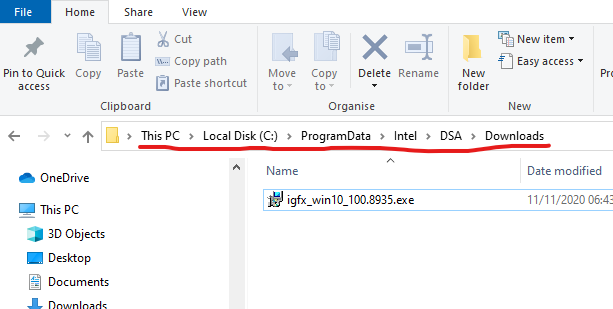
Recent comments