
Here's a problem with Microsoft Word that's bugged me for ages.
Quotation marks in Word
Sometimes I write a document in which I quote either another document (a book, for example), or report direct speech. I might do this with single-quotation marks (') or with double-quotation marks ("). It's useful to have the choice here, because you sometimes quote a document in which something else is also quoted. Having single and double quotation marks allows or this to be made clear.
"She said, 'What's that you're eating?'"
as opposed to
"She said, "What's that you're eating?""
Starting a new sentence in Word
Normally, if you start a new sentence, you want the first word to begin with a capital letter. If you forget, Word will helpfully underline the word in squiggly red, to prompt you that your lower-case is a spelling mistake. That's a useful feature of Microsoft Word.
Quoting mid-sentence
Quoted sections don't always begin new sentences. For example, a news report on Tommy Robinson being granted bail contained this sentence:
'Robinson's solicitors said everyone has the "right to a fair hearing".'
That's correctly punctuated. It would be incorrect to write:
Robinson's solicitors said everyone has the "Right to a fair hearing".
The word "Right" does not start the sentence.
Word normally lets you start a quoted portion without a new sentence
Microsoft Word usually gets this right. You can open a quoted portion of text, with single or double quotation marks, and Word will not object if the first word does not start with a capital letter.
But not with 'the'
There is one exception, and I don't know why Word treats this differently. That is when the first word you quote is the word 'the …', and you use single-quotation marks.
You can begin your quotation with "the …" and double-quotation marks. You can begin your quotation with any other word, and single-quotation marks. But if you start with 'the …', and you use single-quotation marks, Word will object.
Thus:
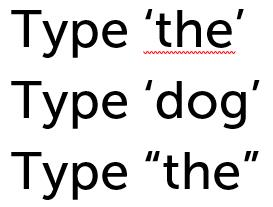
This is extremely annoying. There is nothing about the word 'the', and nothing about single-quotation marks, that makes this wrong, and the other examples correct.
For years, I've been niggled by this. I've right-clicked on "the", and chosen "ignore". More often than not, when I save and re-open the document another day, Word has forgotten my request to ignore the error, and my document says it's not spell-checked correctly.
A simple solution
Solving this is actually really simple. Instead of choosing "ignore" from the pop-up menu, choose "add to dictionary".
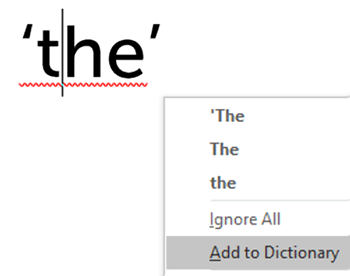
Word then adds “ 'the ” (with an opening quotation mark, but no closing one) to your custom dictionary.
Thereafter, Word will not see this as a spelling mistake.
Problem solved.
Recent comments